7 Productivity Apps to Make Your 2024 More Productive
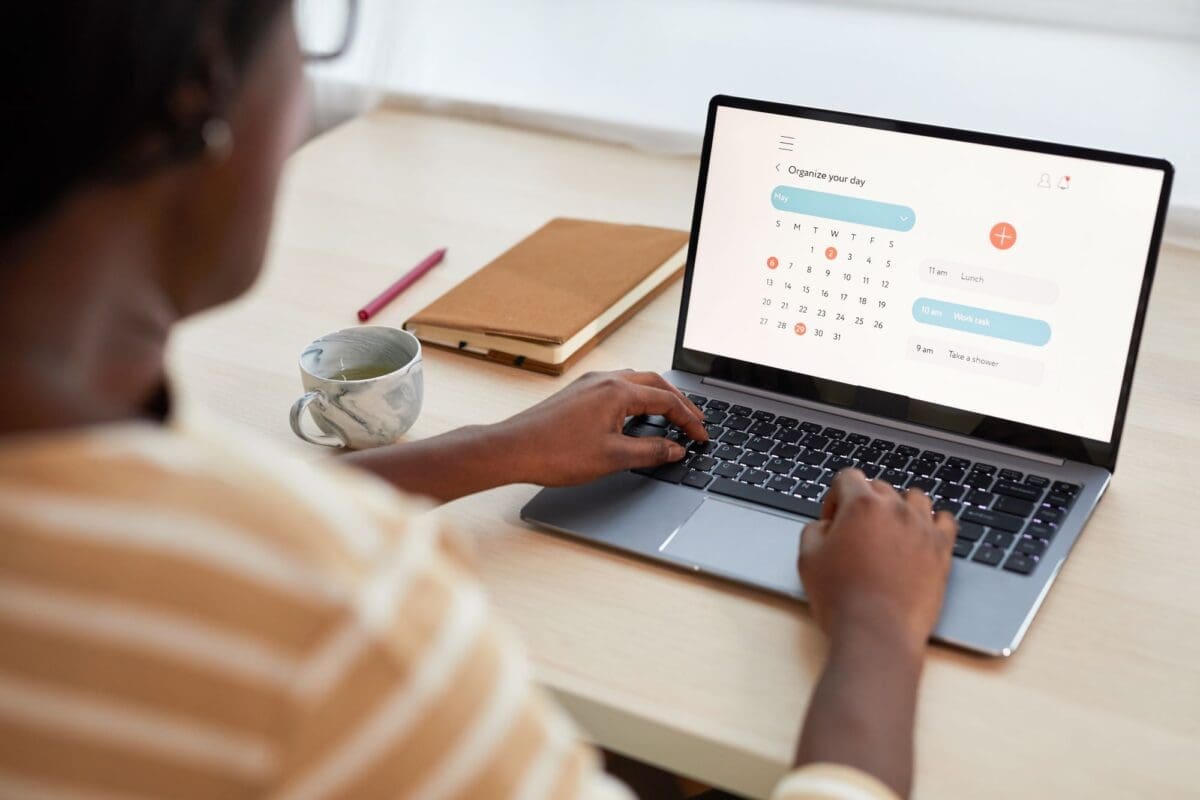
In an age where efficiency is synonymous with success, enhancing your productivity is not just an option, it’s a necessity. The right productivity apps can transform your 2024, allowing you to streamline work processes, organize tasks effectively, and ultimately save time. With a myriad of options available, selecting the apps that align with your personal and professional demands is critical for taking your productivity to the next level.
The digital space in 2024 has evolved to offer sophisticated solutions that cater to diverse needs, from managing appointments to executing complex projects. Embracing these tools means you’re setting yourself up for achievement by leveraging the latest in smart integrations and artificial intelligence.
Whether you’re looking to orchestrate your day with precision or seeking a collaborative platform that brings your team together, there are productivity apps specifically designed to meet those goals.
Selecting the cream of the crop, however, requires sifting through the multitude of options to find the ones that offer a seamless, intuitive user experience alongside powerful features. In identifying the best productivity apps for this year, the focus is on those that promise to enhance your workflow, reduce unnecessary manual effort, and provide insights that propel you toward your objectives with clarity and confidence.
Don’t miss our other articles!
How To Avoid Online Distractions And Focus On Work
Do you have a self-care budget? Here’s why you need one

Start With Evaluating Your Productivity Needs
Before diving into productivity apps, it’s essential to identify your specific needs to match them with the right tools. Analyzing your tasks and pinpointing time wasters are fundamental steps in this process.
Assessing Tasks and Workflow
First, take a detailed look at your daily tasks and overall workflow.
- List your tasks: write down everything you do in a day and categorize them by importance and frequency.
- Analyze your process: map out the steps for each task to see where there are inefficiencies or potential for automation.
This critical self-assessment will clarify what aspects of your routine could be enhanced through productivity apps, such as task management with Asana or project tracking with Trello.
Identifying Your Time Wasters
Next, you need to identify what takes up your time unnecessarily.
- Track your time: consider using time-tracking apps like Toggl or RescueTime to get precise data on where your time is going.
- Recognize patterns: look for repeated activities that consume a disproportionate amount of your time relative to their value.
Recognizing these patterns will help you pinpoint areas where a productivity app can save you time. For instance, if social media is a distraction, apps like Freedom can block these sites to keep you focused.
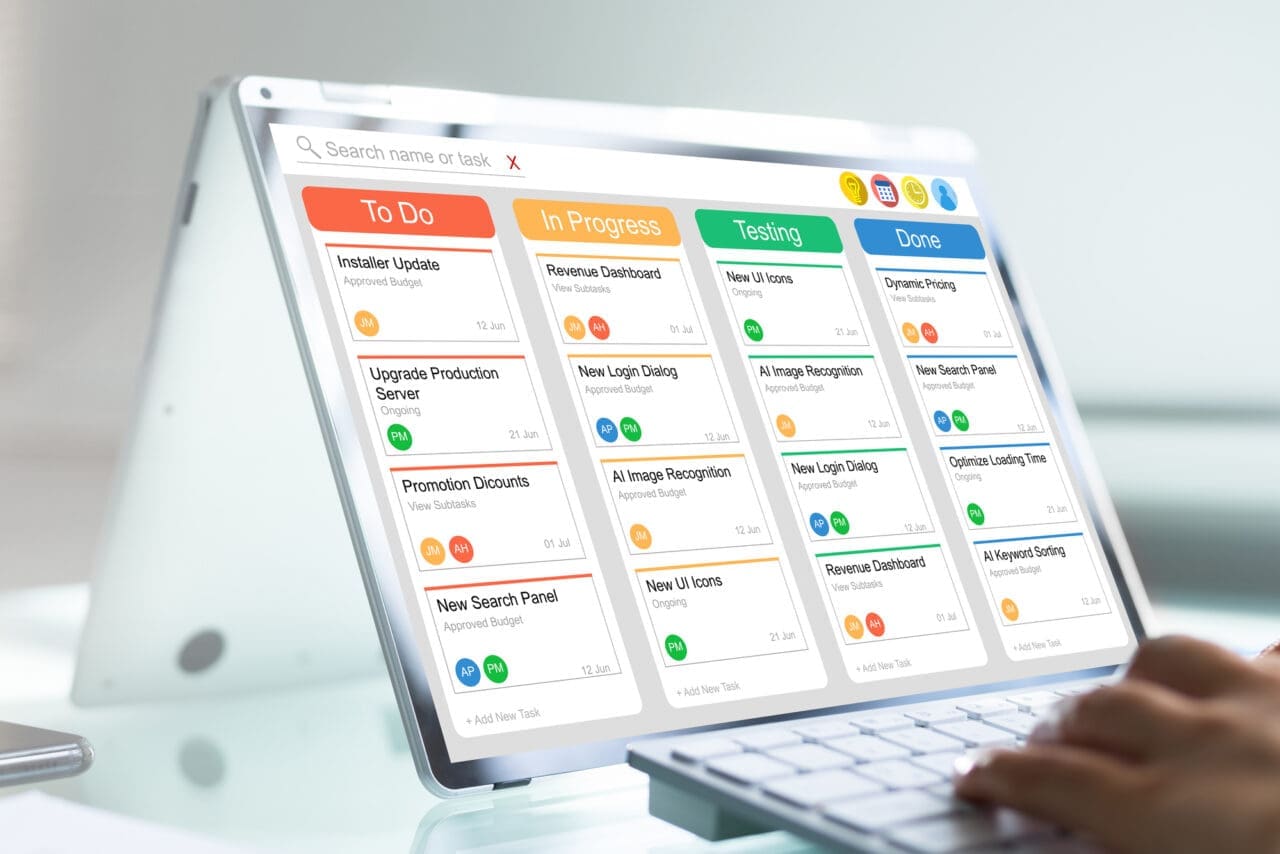
Top 7 Productivity Apps to Consider
Discovering the right productivity app can transform your workflow efficiency. In 2024, these top 5 apps have emerged as leaders, each with its unique features and benefits meant to cater to various professional needs.
1. Todoist
Todoist is a powerful task management app designed to help you organize your to-do lists and boost your productivity. It offers a user-friendly interface and a plethora of features that make task management a breeze.
Features
- Project organization – Todoist allows you to categorize your tasks into projects, making it easy to manage and prioritize different aspects of your life, whether it’s work-related, personal, or a side project.
- Due dates and reminders – set due dates for tasks and receive reminders, ensuring you never miss a deadline again. This feature is particularly helpful for time-sensitive projects and assignments.
- Collaboration– Todoist enables seamless collaboration with team members, making it an ideal choice for both personal and professional use. Share projects, assign tasks, and keep everyone on the same page.
Pricing
Todoist offers a free Beginner plantar that allows you to manage up to five personal projects and integrations with other apps, like your calendar and email. However, it only keeps one week of activity history. For more features, it offers a Pro and Business plan at $5 and $8 billed monthly.
2. Notion
Notion is an all-in-one workspace that combines note-taking, task management, and collaboration in a single platform. It’s designed to be a versatile tool that adapts to your workflow, making it an ideal choice for individuals and teams.
Features
- Customizable pages – Notion allows users to create pages with a flexible layout, incorporating text, tables, to-do lists, and multimedia elements. Customize your workspace to suit your specific needs and preferences.
- Collaboration and sharing – enhance teamwork by collaborating with others in real time. Share pages, assign tasks, and communicate seamlessly within the platform.
- Database integration – turn Notion into a database to organize and retrieve information efficiently. Create interconnected databases to manage projects, tasks, or personal knowledge.
Pricing
If you are on a budget or looking to try it out first, Notion has a free plan, albeit with limited features. The Plus and Business plans provide access to more features. These cost $10 per user/ month and $18 per user/month when billed monthly or $8 and $15 when billed annually.
3. Reclaim.ai
Reclaim.ai is a smart calendar assistant that helps you optimize your schedule by automating time blocking and intelligently managing your meetings. It aims to increase productivity by ensuring your time aligns with your priorities.
Features
- Automatic time blocking – reclaim.ai analyzes your calendar, identifies your priorities, and automatically blocks time for focused work or personal activities. This reduces the need for manual scheduling.
- Meeting insights – get insights into your meeting habits, identify time sinks, and receive recommendations for more efficient scheduling. It helps you reclaim valuable time for deep work and strategic thinking.
- Adaptive scheduling – the app adapts to your changing priorities and commitments, ensuring that your calendar reflects your current goals and objectives.
Pricing
The software has a Lite pricing plan, which is free forever but it’s only for one member. The Starter, Business, and Enterprise plans are $8, $12, and $18 per user/month. However, the plans have limited users per team. The Starter plan is for up to 10 users, while the Business plan is for up to 100 users and the Enterprise plan is for 100+ users.
4. Freedom App
Freedom App is a digital wellness app designed to help users stay focused and minimize distractions. It lets you block websites, apps, and notifications, allowing for uninterrupted periods of deep work.
Features
- Website, App, and Internet blocking – Freedom enables you to block distracting websites, apps, or the entire internet during designated work periods. This helps eliminate the temptation of mindless scrolling and improves concentration.
- Scheduled sessions – plan focused work sessions by scheduling blocks of time where certain websites or apps are off-limits. Customize these sessions based on your daily routines and priorities.
- Syncing across devices – Freedom syncs across multiple devices, ensuring a consistent and distraction-free experience whether you’re working on your computer, tablet, or smartphone.
Pricing
Freedom has a monthly premium of $8.99/month and a yearly premium of $3.33/month that’s billed annually. The Forever plan has no monthly or recurring charges has a one-time fee of $199 and offers unlimited access to Freedom’s forever.
5. Clockify™
Clockify™ is a free time tracking app that goes beyond simple timekeeping. It offers detailed insights into how you spend your time, helping you analyze productivity patterns and optimize your workflow.
Features
- Time tracking – Clockify™ allows you to track your time on various tasks and projects, providing a clear picture of where your time is being allocated.
- Project budgeting – set project budgets and track time against these budgets. This feature is particularly useful for freelancers and businesses looking to manage their time and resources efficiently.
- Productivity reports – generate detailed reports that break down your time usage. Identify areas where you can improve efficiency and make informed decisions about your time allocation.
Pricing
Clockify™ offers a free plan with several beneficial features, like unlimited tracking, time tracker, timesheet, and calendar among others. However, you access more features through its paid plans:
- Basic – $4.99 per use/month or $3.99 per user/month if billed annually
- Standard – $6.99 per use/month or $5.49 per user/month if billed annually
- Pro – $9.99 per use/month or $7.99 per user/month if billed annually
- Enterprise – $14.99 per use/month or $11.99 per user/month if billed annually
6. Headspace
In the pursuit of productivity, it’s essential to take care of your mental well-being. Headspace, a meditation and mindfulness app, offers a variety of guided sessions to help you find moments of calm amid the chaos.
Features
- Guided Meditations – headspace provides a library of guided meditations, ranging from quick stress-relief sessions to longer mindfulness exercises. These can be tailored to your specific needs and time constraints.
- Sleep Sounds – The app offers a selection of calming sounds and music designed to improve sleep quality. A well-rested mind is a more focused and productive mind.
- Mindful Breathing Exercises – Learn and practice various breathing techniques to manage stress and increase mindfulness throughout your day.
Pricing
While Headspace doesn’t offer a free plan, its monthly and annual plans have a 7 and 14-day free trial respectively. The monthly plan is $12.99 and the annual plan is $5.83/ month billed annually as $69.99.
7. Focus@Will
Focus@Will is a unique productivity app that curates music scientifically designed to enhance focus and concentration. It leverages neuroscience to create a personalized music experience tailored to your work habits.
Features
- Music selection based on focus levels – Focus@Will offers a variety of music genres and playlists that are specifically engineered to maintain and boost concentration during different stages of work.
- Personalized timer – set a timer for your work sessions, and Focus@Will will adjust the music to align with your energy levels throughout the designated period.
- Scientifically proven effectiveness – the app is backed by research on how certain music can positively impact cognitive performance, making it a valuable tool for those seeking an immersive work environment.
Pricing
There are 3 pricing plans, a Monthly plan of $9.99/month, a Yearly plan of $69.99/year, and a Two-Year plan of $89.99 billed every 2 years. The platform also offers a one-week free trial.

Integrating Apps into Your Daily Routine
Successful integration of productivity apps into your daily routine can significantly enhance efficiency and organization. It’s not just about having these tools; it’s about fitting them into your day-to-day life effectively.
Setting Up for Success
To begin, choose productivity apps that align with your specific goals and tasks. For example, if managing your tasks and deadlines is your primary concern, an app like Todoist may fit seamlessly into your routine. To set up:
- Download and install the necessary apps on your primary device.
- Customize settings to match your workflow—this might include notification preferences or theme selection.
- Organize your apps within your device for easy access, perhaps grouping all productivity apps in a single folder.
Habits and Reminders
Continued use and habit formation are crucial for these apps to truly benefit you. Create daily reminders to use the apps until they become a natural part of your routine. Here’s how:
- Schedule a time to check your productivity app daily, making it part of your morning or evening ritual.
- Utilize app features like recurring tasks or calendar integrations to ensure everything is in sync.
- Enable push notifications to get gentle nudges for pending tasks and to review your day.
Maximizing App Potential
Unlocking the full capabilities of productivity apps ensures that you make the most of your investment in them. Here’s how you can leverage advanced features and collaborative functions to streamline your tasks and workflows.
Advanced Features to Explore
Many productivity apps offer a range of advanced features that can significantly enhance your efficiency. Here are a few you should consider:
- Task automation – set up automated workflows for repetitive tasks, saving you time and reducing the potential for error.
- Custom Views – personalize how you visualize tasks and projects. Use Kanban boards, Gantt charts, or calendar views to suit your preferences.
- Templates – use pre-built templates for common project types or create your own to maintain consistency across tasks and to save time on setup.
- Integrations – connect your productivity apps with other tools you use to create a seamless workflow. This can include email clients, cloud storage, and team communication platforms.
App Collaboration and Sharing
Working together with your team can be maximized through these features:
- Real-time collaboration – share tasks and documents with team members and work on them simultaneously.
- Access controls – manage permissions to ensure team members have the right access to the appropriate tasks and information.
- Commenting and annotation – provide feedback directly within the app, making it easier to track changes and suggestions.
- Version history – keep track of the changes made to shared documents and tasks, and revert to previous versions if necessary.
FAQ
Why should I use productivity apps?
Productivity apps are designed to streamline tasks, enhance organization, and optimize time management. By using these apps, you can increase efficiency, reduce stress, and achieve a better work-life balance.
I’m overwhelmed by choices! How do I pick the right app for me?
Consider your specific needs and preferences. Start by identifying your biggest productivity roadblocks (distractions, time management, organization, etc.). Research apps that address those challenges and read reviews to understand their strengths and weaknesses. Don’t be afraid to try a few different options and see what works best for you.
Are paid apps worth the investment?
It depends on the app and your budget. Some offer free versions with limited features, while others have premium plans with advanced functionalities. Evaluate the free version first to see if it meets your needs. If a paid app offers features crucial to your workflow, the investment might be worthwhile.
Is it safe to connect my personal accounts to productivity apps?
Research the app’s privacy policy and security measures before connecting any accounts. Look for reputable companies with transparent data practices. If you’re unsure, consider using burner accounts or connecting only non-sensitive information.
I’m worried about technology addiction. How can I use apps responsibly?
Set clear boundaries on app usage. Allocate specific times for using productivity apps and stick to them. Be mindful of notifications and distractions, and consider using built-in app timers or website blockers to manage your screen time effectively.

